for this example I am using a domain from freenom from when they still allowed new registrations
first you’ll need to go to your domains name servers records and change them to cloudflares ones
go to cloudflare (you’ll need to register, the free account is perfectly fine) then choose create a zone
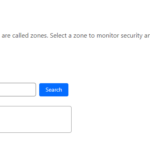
once you have put in your domain choose continue and then choose the free plan at the bottom of the page
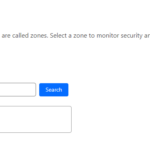
once you see this page go your domain register (in my case freenom) and enter the cloudflare name servers instead of the current name servers, once you have done that make sure to save it (domain updates can sometimes take a few hours to show up though so plan for about 4 to 24 hours update time
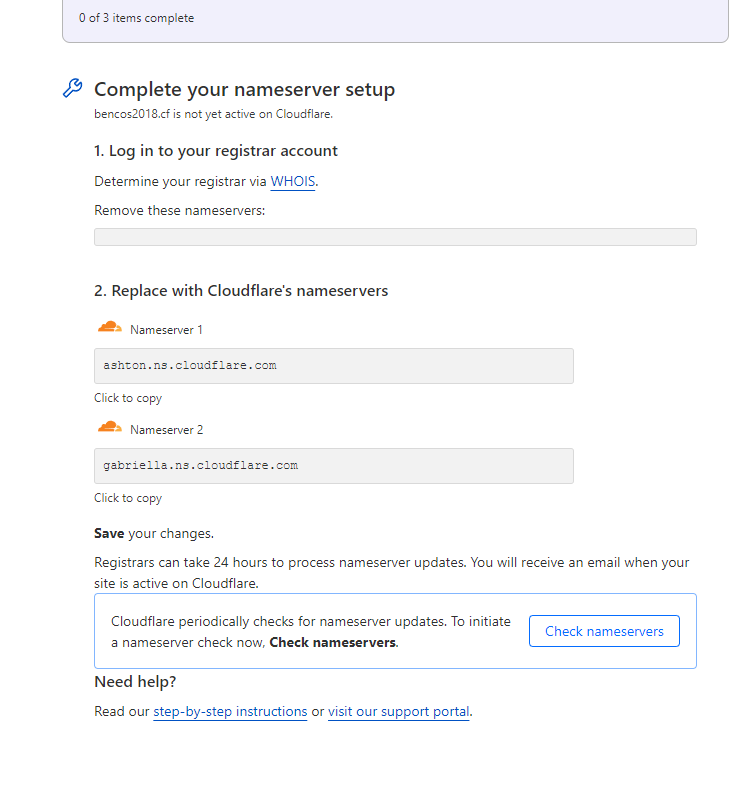
Originally published 30 July 2023 by BenCos18
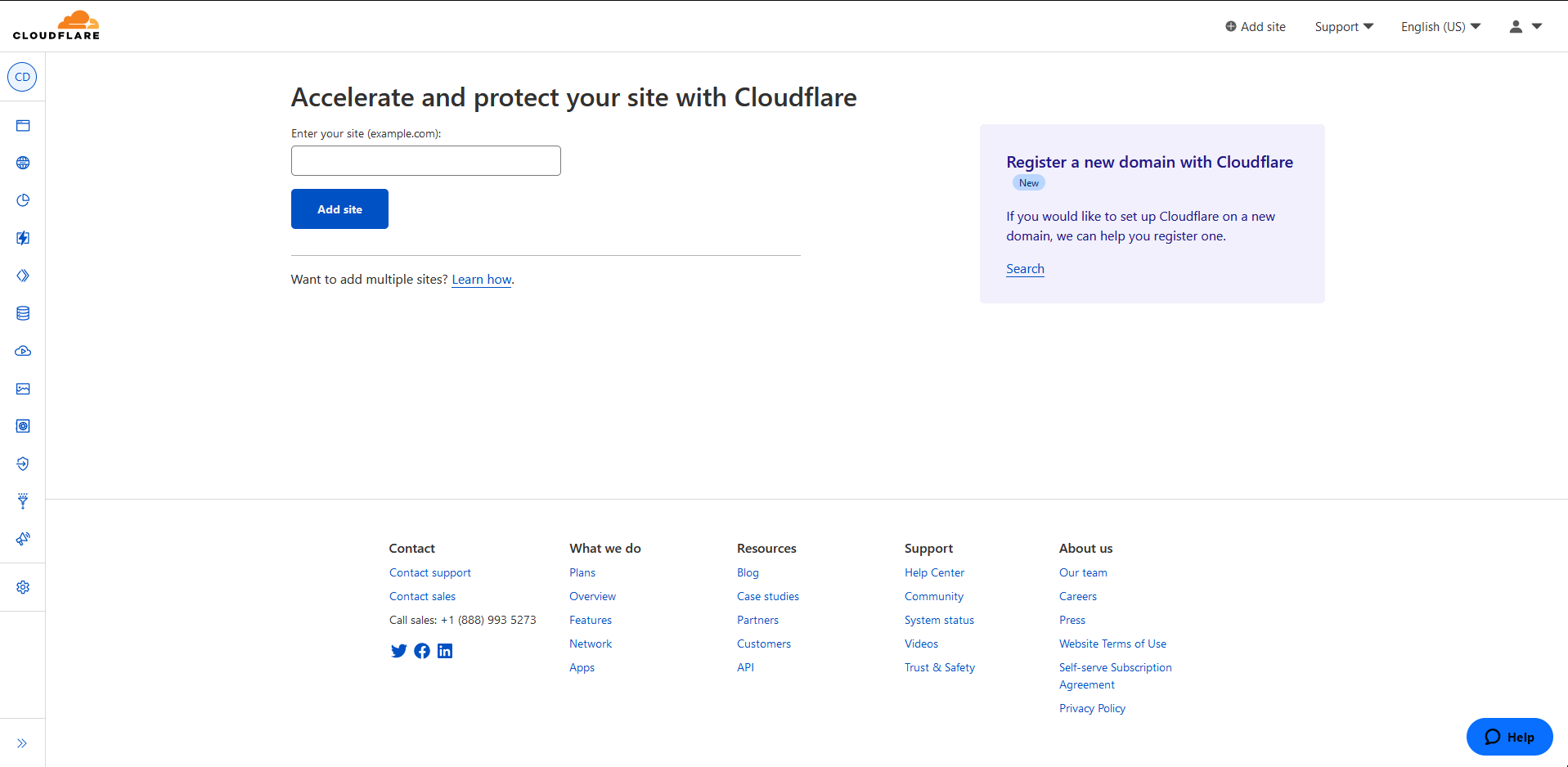
Leave a Reply