How to make an account?
*update it seems this also can add malware flagged urls to the site according to wordfence….have removed it since to try and track down where they are coming from and it seems to be adsterra with a url which is listed below
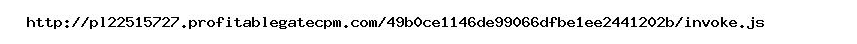
To create an account with Adsterra, visit their website and click on the “SIGN UP” button. Select the option for publishers and proceed to create your account.

Choose publisher and then make a account.
How to make ad scripts?
To generate ad scripts, once logged into your Adsterra account, navigate to the “ADD WEBSITE” option located in the top right corner of the dashboard. Upon clicking this, a prompt will appear.

Enter your domain in the provided field, select the desired ad unit type, and specify the category. For example, if your website is all about the latest social news, categorize it accordingly as “Social” I recommend opting for native banners or 160×300 banners, while avoiding popunders for a more user-friendly experience. For demonstration purposes, let’s use the domain “thisisforaguide.xyz,” categorize it as your websites needs and select a banner.

After filling out the necessary fields, click the green “ADD” button located at the bottom right corner of the prompt. If all information is entered correctly, your website will enter a pending state. Typically, Adsterra responds within 10 minutes.
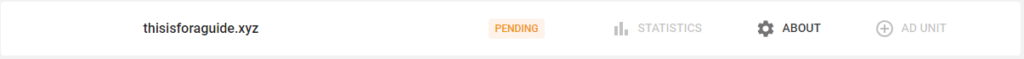
Once your website is approved, you will receive an email notification to the inbox associated with your Adsterra account. Click on the red “View Code Scripts” button within the email!

Go ahead and click the red “View Code Scripts” button, it should take you to a page like the one depicted below.

From there, you can add the generated script to your website, placing it in the desired location for optimal visibility and performance.
Should you encounter any issues or have further inquiries, don’t hesitate to reach out to Adsterra’s support team for assistance.
Originally published on the 15 of February 2024 by Sparkow
updated 1st April 2024 by BenCos18
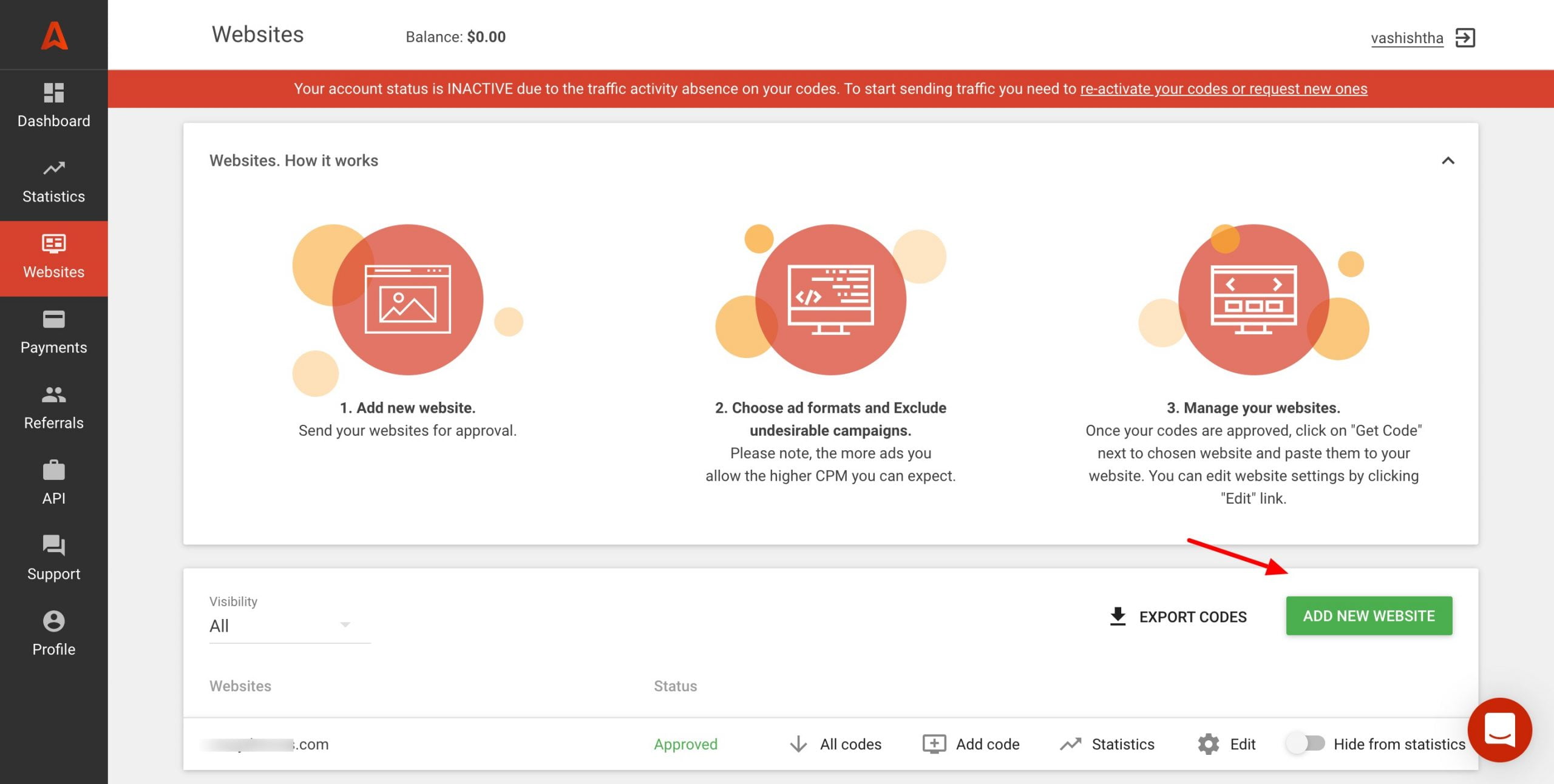
Leave a Reply