Required:
1) Zigbee dongle of some kind (I have the sonoff one though the home assistant one is also good)
sonoff dongle: https://amzn.to/3xjn4Dk (I got it from amazon years ago now though they have the same one on their site also which is an amazing dongle https://itead.cc/product/zigbee-3-0-usb-dongle/ref/304/ )
home assistant:
2) some kid of machine running home assistant
3) Zigbee2MQTT installed
4) A mqtt broker also installed (I plan a guide on this stuff in the next week or so)
5) and also some zigbee devices
step 1:
Open the zigbee2mqtt addon
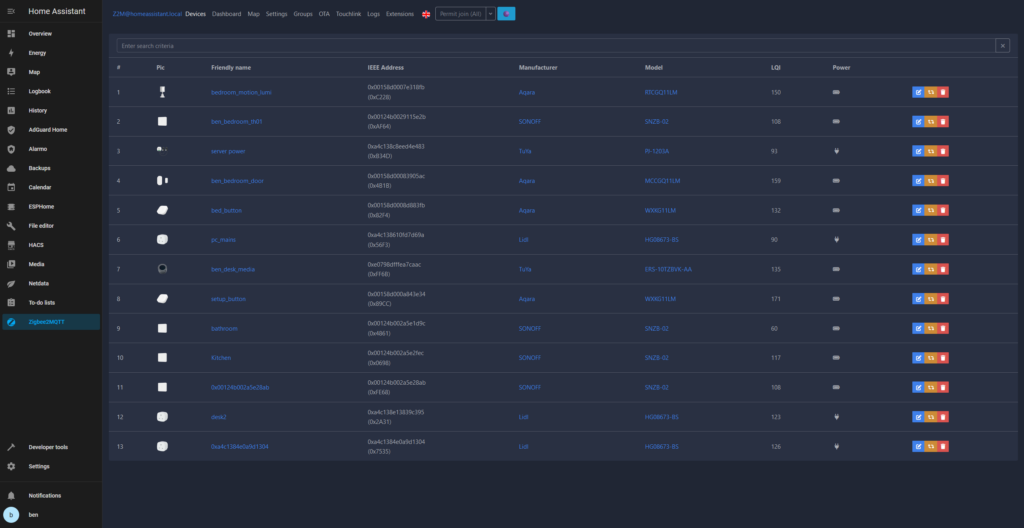
step 2:
Click permit join in the top middle of the page
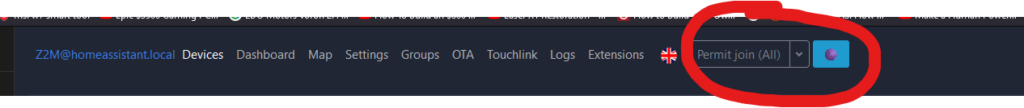
step 3:
when you have hit permit join you may need to hold down a button on your sensor or device you want to add
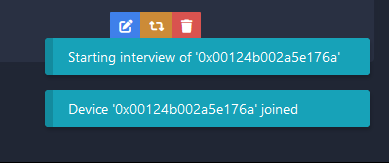
if you are successful you should see something similar to this in the bottom corner of the addon settings page
once you have it added to zigbee2mqtt I would rename it to be a more useful name such as bedroom_sensor or something like that as the 0x number is not very easy to read or figure out where it is.
first go to the device you added by clicking on it
then press edit on it
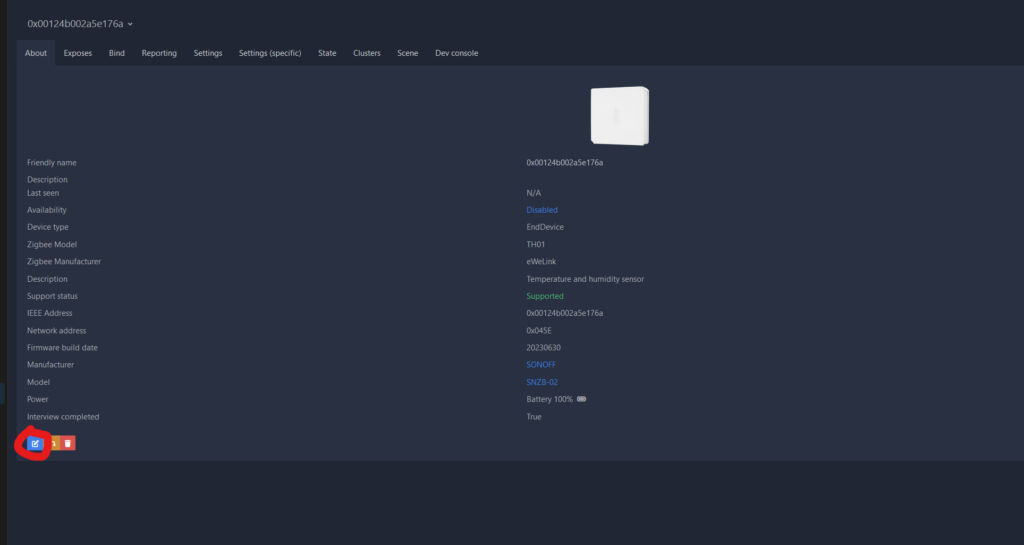
once you have done that you will see a popup like this
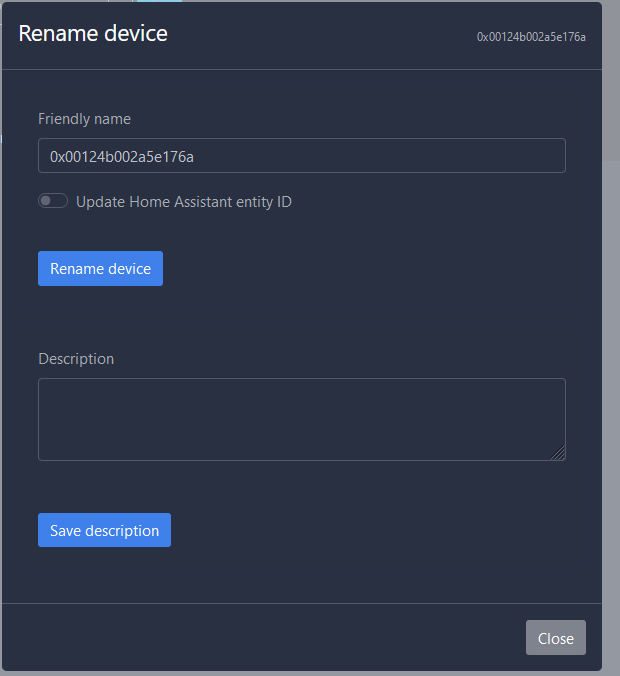
edit the friendly name to what you want the sensor to be called and also make sure you tick the Update Home Assistant entity ID button in it to rename the entities also
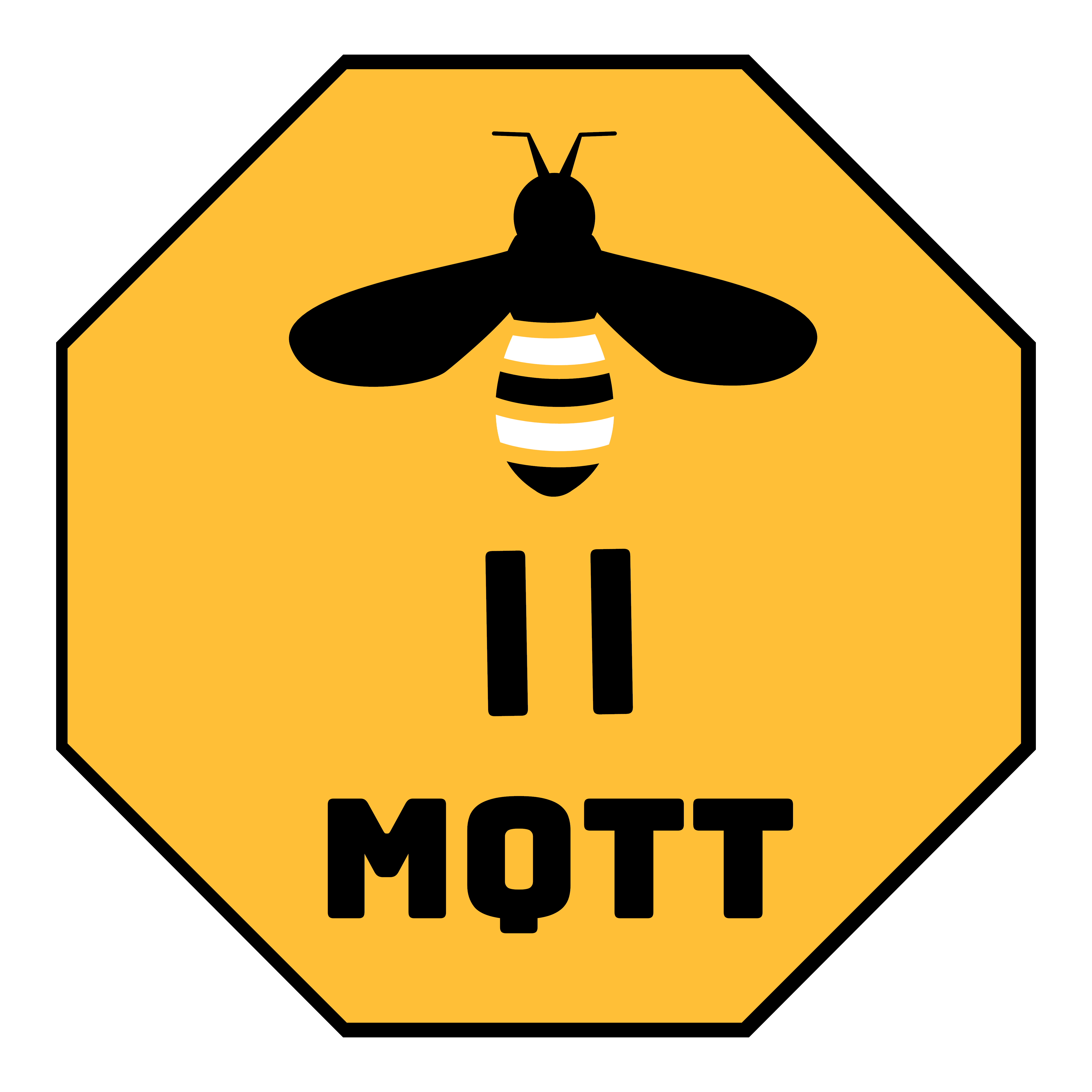
Leave a Reply