needed:
1) esp01 or esp01s module
amazon: https://amzn.to/3Hbtw0F
(prusa also sells one https://prusa3d.com/product/wi-fi-adapter-esp-01s-for-mini-and-mk4/ )
aliexpress: https://s.click.aliexpress.com/e/_DBYmhLR (affiliate link)
2) 2.5mm allen key
3) prusa mini of course
4) pliers to get the power switch out possibly
5) usb stick (either the one supplied with the prusa mini or another one)
6) computer
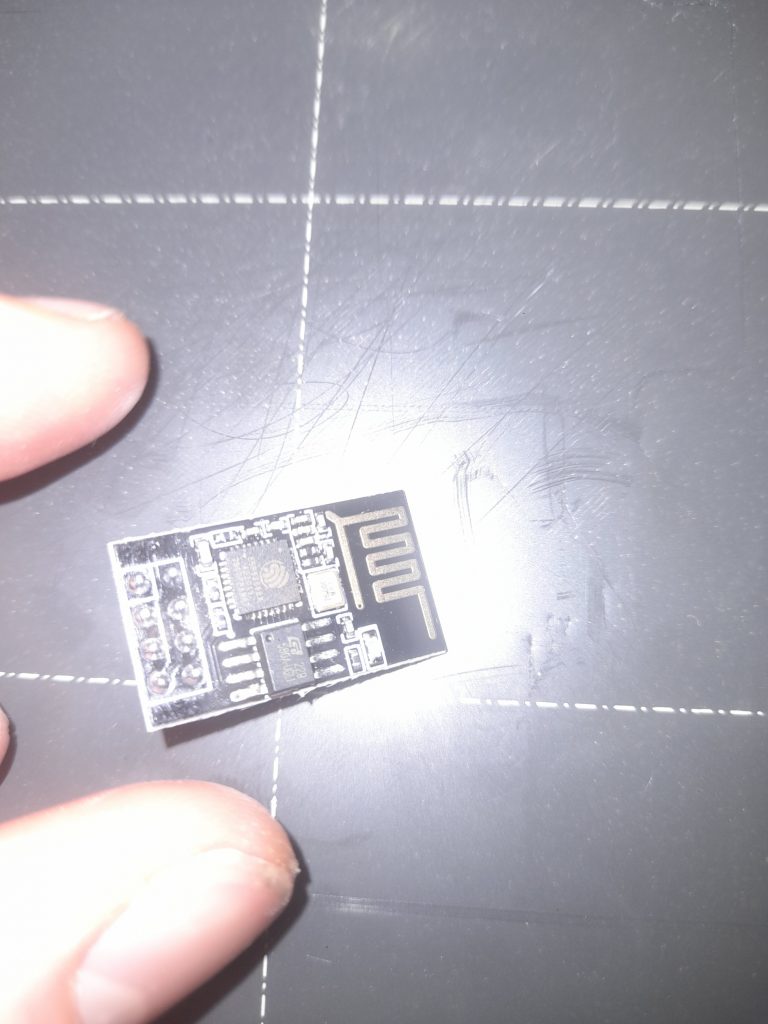
step 1:
Turn off the power switch of the printer and unplug it from power


step 2:
Open the electronics enclosure using a 2.5mm allen key (included with the prusa mini)

step 3:
remove the power switch

step 4 insert the esp01 module into the 6 pin socket on the board


*make sure you don’t put it to the side and have it not plugged in correctly like I did in the video as it will mess up flashing or even kill the esp
reassembly is the opposite of disassembly
1) reinsert the power switch (The 0 (aka off side show face towards the back of the printer where the power socket and network is)
2) then route the cables so that they will neatly pass over to the exit holes in the cover
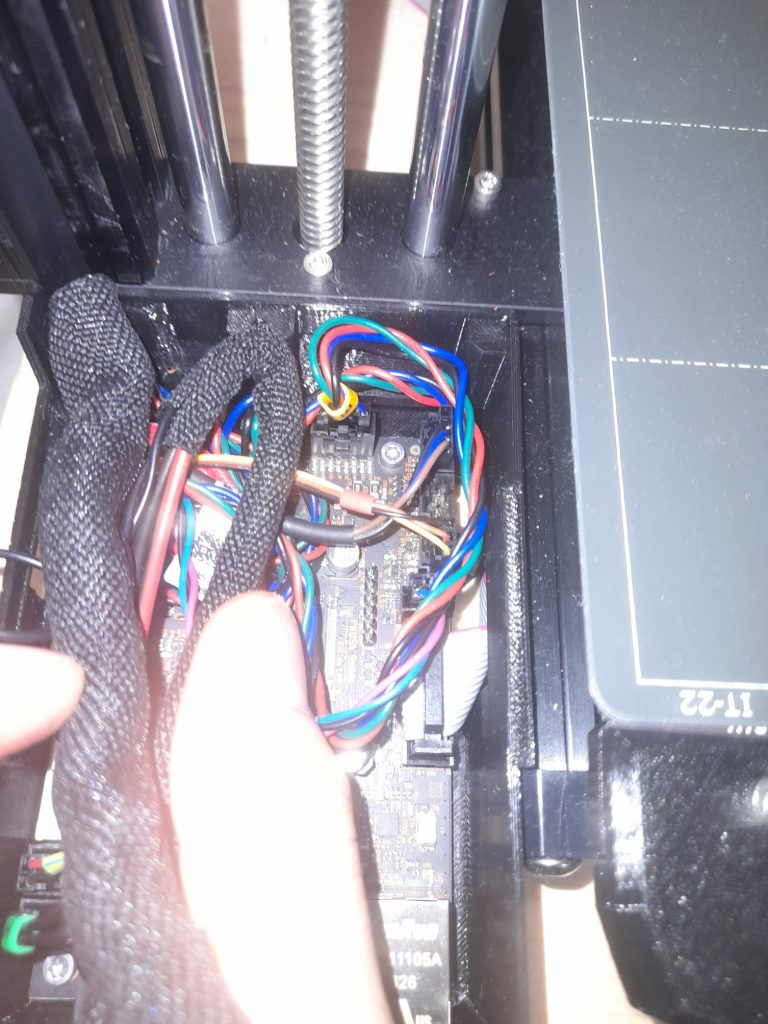
3) Reinstall the cover

*The larger hotend gantry cable will go to through the larger hole and the small bed one will exit through the smaller hole
4) Reinstall the cable management cover
(see picture for reference on how the cables should go through it)
* be very careful not to over tighten the screw as overtightening could crack the plastic

5) setup the software
see attached video as I haven’t finished the writeup yet
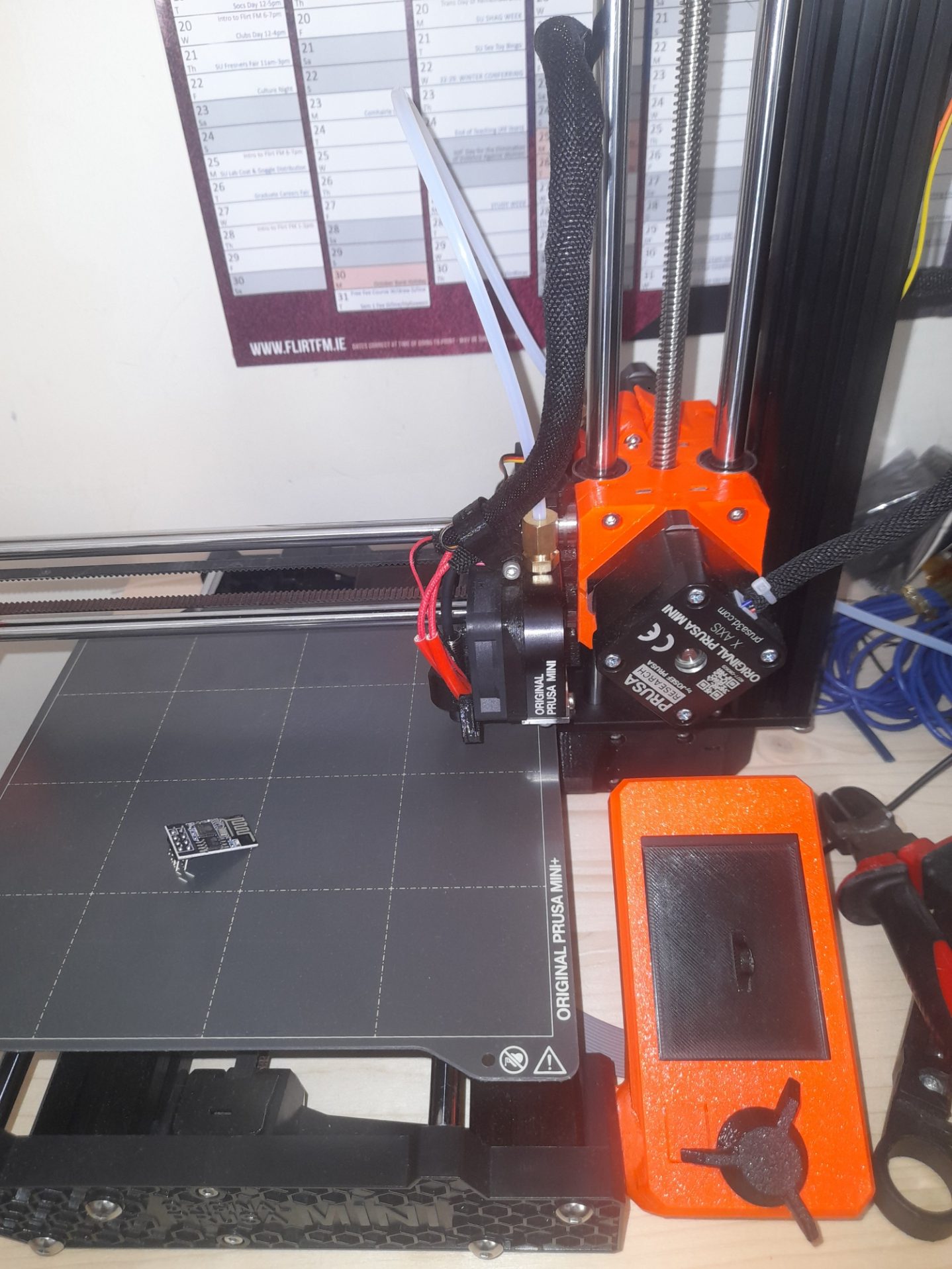
Leave a Reply