well been a while since I made a post or did anything with this site lol
Lately I’ve been down the plane tracking rabbithole as I mentioned in the last post and built a ads-b tracker system along with a few acars ones (https://airplanes.live and https://airframes.io)
today I’m going to write about my setup and give a basic tour
for the build you will need a few things if you want to follow along
1) A raspberry pi 3 or higher
2) An sdr: https://s.click.aliexpress.com/e/_DBGRExF or https://store.airplanes.live/products/airplanes-liive-premium-1090-ads-b-filtered-sdr-with-pre-amp
3) An antenna (I used the PiHut one: https://thepihut.com/products/60cm-1090mhz-antenna-for-ads-b
4) cable to connect the sdr to the antenna (sma to sma): https://amzn.to/4fkQdyS
5) I also have a case on the pi along with a custom printed mount from printables
case i used (for the pi 4 b+: https://amzn.to/3Z0yibl
printables mount I used: https://www.printables.com/model/755509-geekworm-p173-raspberry-pi4-case-halter
6) An sd card
the airplanes.live store also has a good kit for a receiver: https://store.airplanes.live/products/airplanes-live-complete-starter-kit
(get one of Lothars antennas also: https://store.airplanes.live/products/boris-the-spider-ads-b-antenna-kit )
and join the discord: https://discord.gg/adsb
Now time for the build
1) if you used the airplanes.live kit all you need to do is it connect them to each other and it’ll work and follow the webpage (go to http://airplanes.local/ in your browser with the pi connected to the network or with wifi
2) if you are building it yourself you need to flash the pi with the airplanes.live software image https://airplanes.live/image-guide/ , https://downloads.airplanes.live/
3) next you need to extract the zip folder and open the raspberry pi imager (https://www.raspberrypi.com/software/ )(Don’t enable any custom settings just leave it all at defaults
next select what pi model you are using in the software
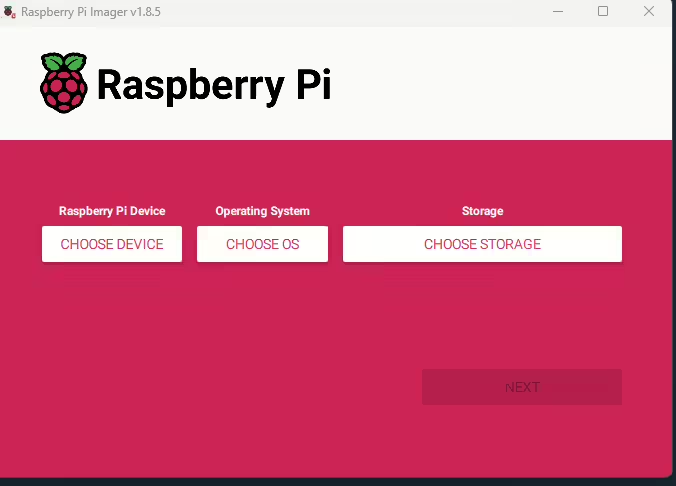
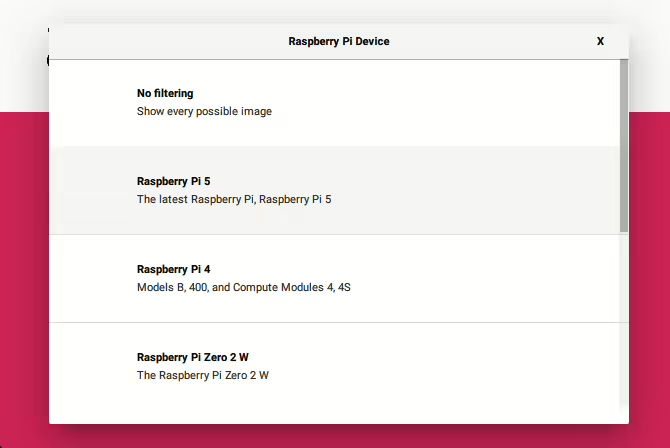
then once you have done that select custom in the os selection (scroll to the bottom of the options page:
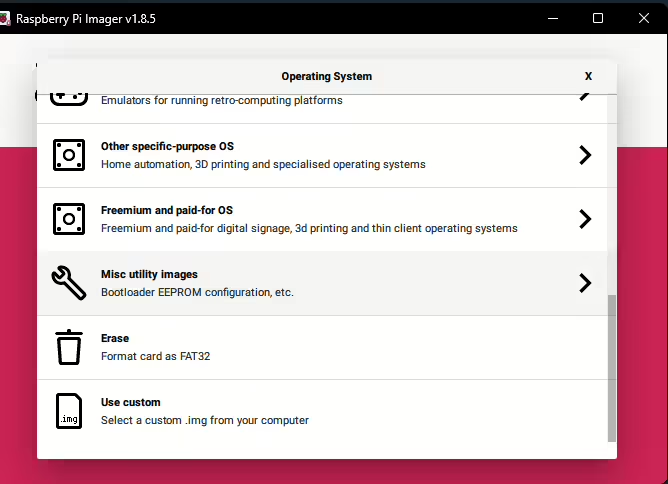
unzip the folder you downloaded from airplanes.live a few minutes before and select in the imager software
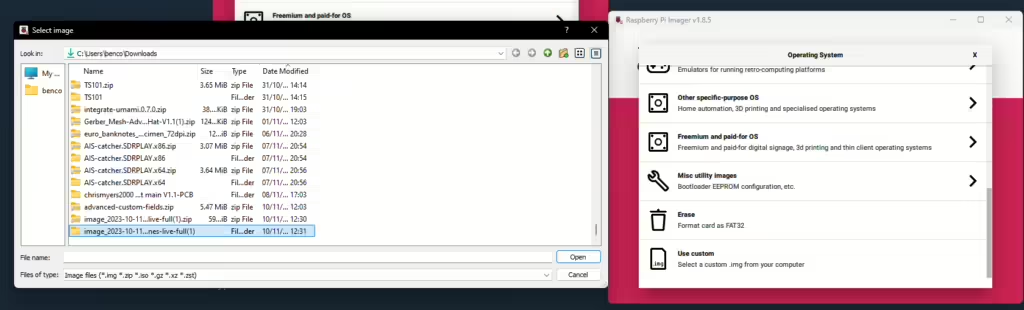
then once you have done that select the sd card you want to use and hit flash
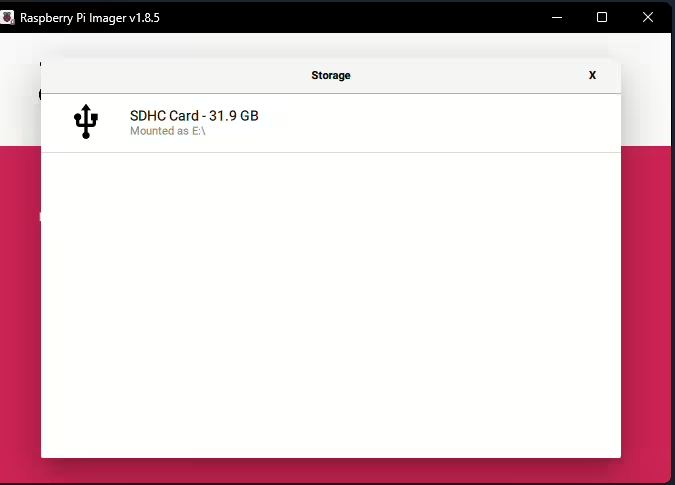
then hit next
if it asks about os customisation settings hit no
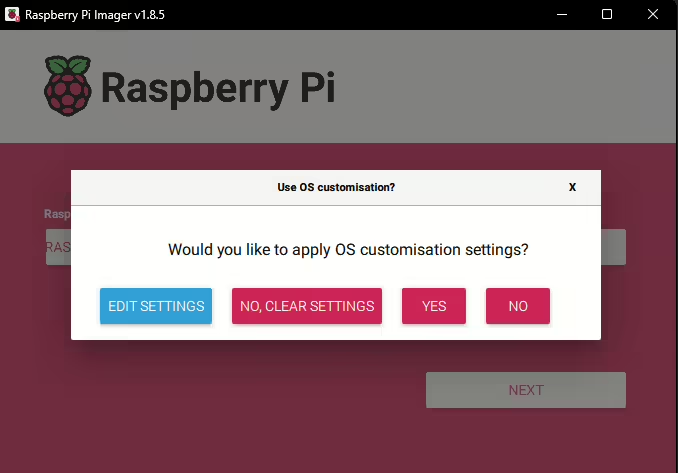
then select yes for clear data (if you have anything important on the sd card copy it off before you do as you can’t recover any wiped data), then hit yes
It will show writing data which can sometimes take a while so just wait then it’ll verify it
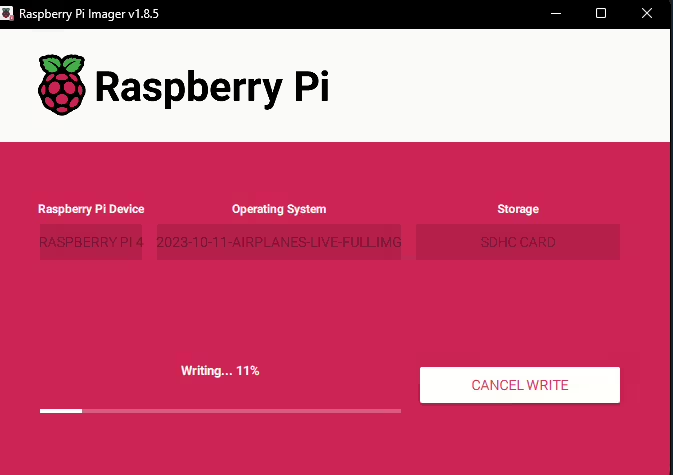
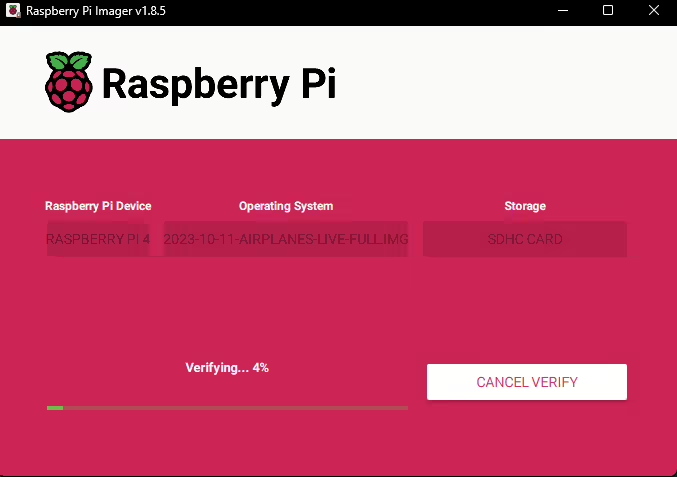
then for the rest of it it’s pretty easy also
go to http://airplanes.local/sdr-assign/ and check if you have the sdr show yp (Don’t run the sdr without any antenna though)
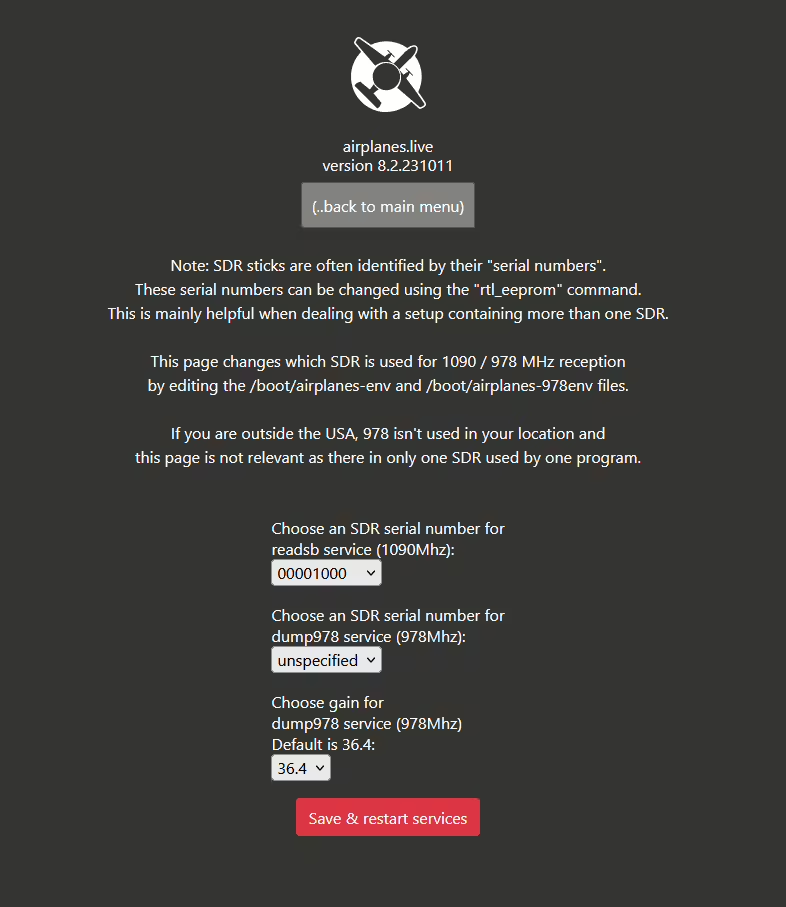
(978 isn’t used in my area so i don’t have that setup but all you’d for it is have a second unfiltered sdr and either a dual band 1090/978mhz antenna and a splitter or seperate antennas and sdrs (You need a seperate sdr for 978 and 1090 though, you can’t use the same sdr for both)
also go to http://airplanes.local/config/ and set your location as it’s needed for mlat for mode s planes
once you have done that go to the tar1090 map ( http://airplanes.local/tar1090/ ) and you should see a map with some planes
this is mine for example
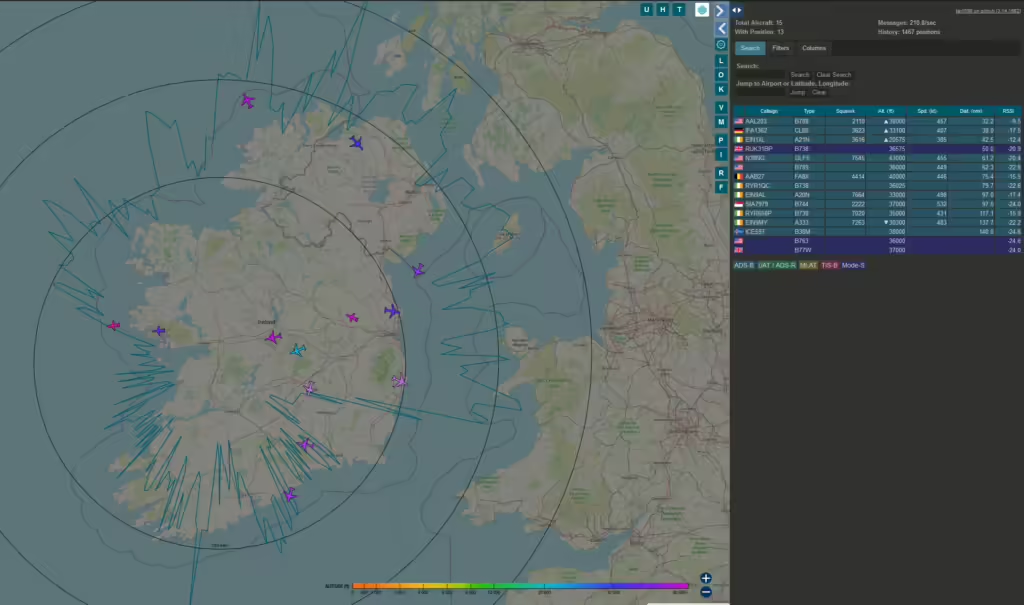
site position is hidden for obvious reasons haha
also this is my setup
(green sdr is for acars, I’ll do a post about it eventually)
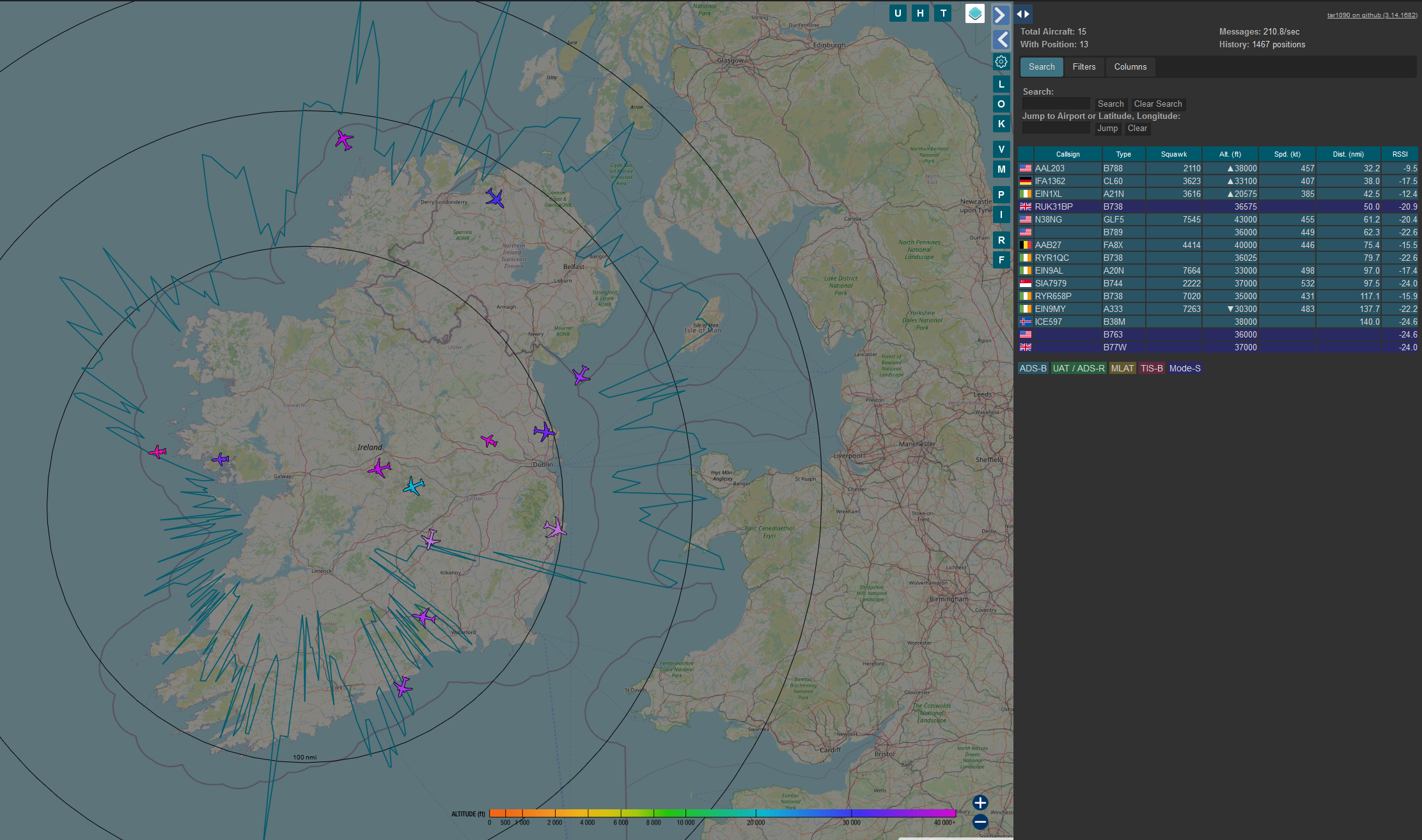
Leave a Reply