parts needed:
- nodemcu esp 8266 or esp32 (both work but I like the esp32 for most projects these days because of it having bluetooth also) this is a link to a esp32 for example https://amzn.to/3HckIYE
- (link is a amazon affiliate link see disclaimer)
- micro usb cable (check your board first though as there is different versions)
- esphome installed ( this guide is good https://www.youtube.com/watch?v=iufph4dF3YU)
first you need to connect your esp board to your ha server (you can also use the https://web.esphome.io page) and get esphome flashed to the board,
you may need to press the boot or en buttons if it gives an error about flashing
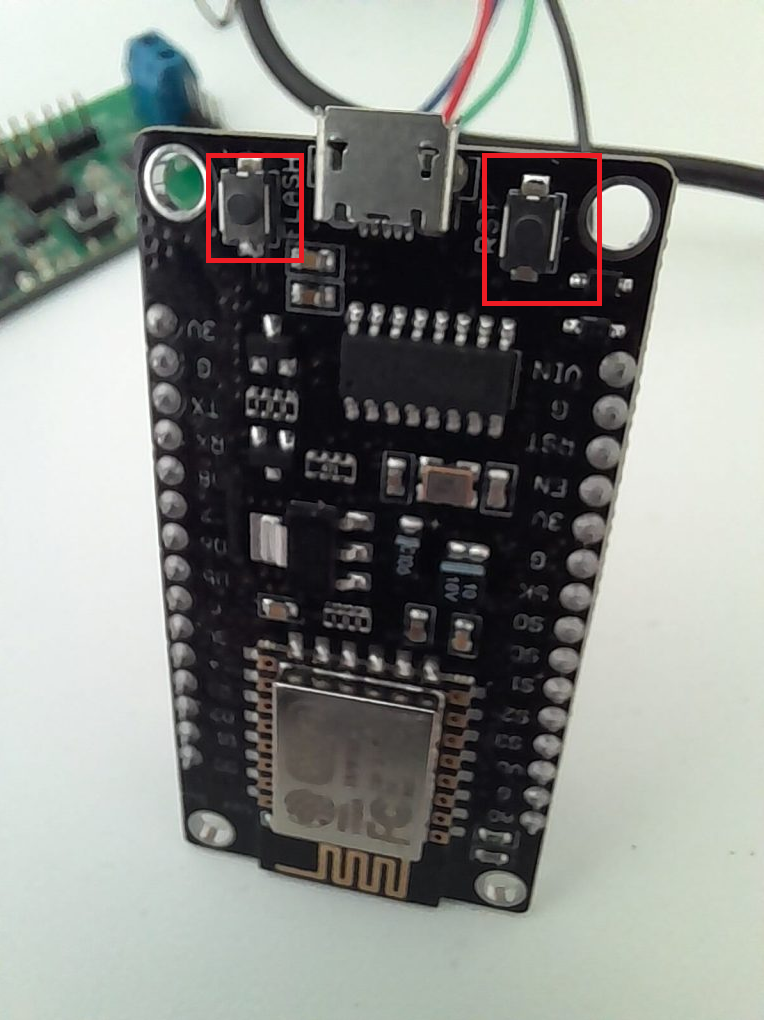
for this guide I’m using a seperate programmer as I can’t find a usb cable atm

install the esphome addon for home assistant and then go to it and choose NEW DEVICE
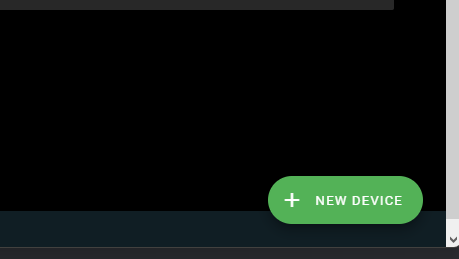
Once you have opened that page choose continue and then name your device
and then press next.

if you are using a esp8266 board choose esp32 and for the esp32 choose the esp32 option
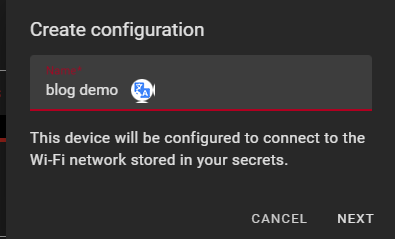
once you have went through the last page (just hit next then skip) you’ll see a page like this:
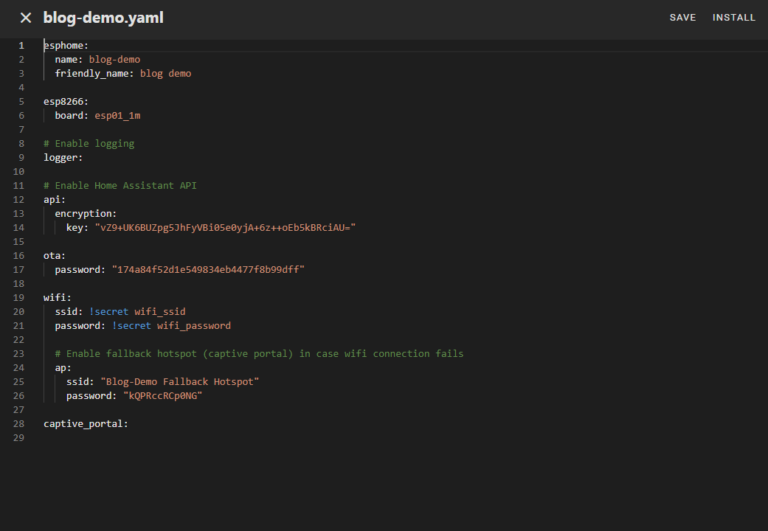
the name will match what you chose in setup
once there follow the appropriate docs for any sensors or devices you want to add to it
https://esphome.io/devices/nodemcu_esp8266.html for the esp8266 nodemcu boards
https://esphome.io/devices/nodemcu_esp32.html and this link for the esp32 nodemcu board
then press the save button and then install
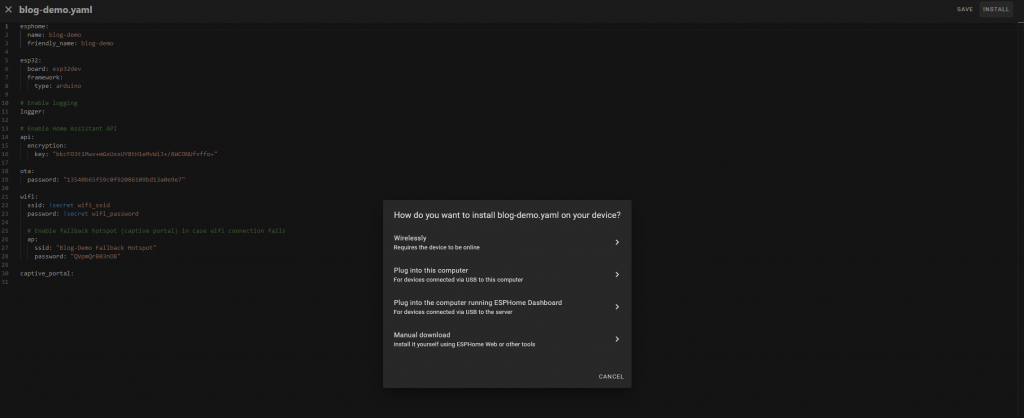
choose the option that is applicable to how you connected your board
1) wireless for ones you have already used before
2) plug into this computer if you have the board connected to your pc
3) plug into the pc running esphome dashboard if you have it connected to your esphome dashboard pc
4) manual download is for if you want to use something like https://web.esphome.io to flash it or another tool
Leave a Reply